目前为止遇到的都是运行库.NET Runtime引起的错误,根据提示到官网下载对应的运行库即可解决
右击计算器–管理–事件查看器–Windows日志–应用程序
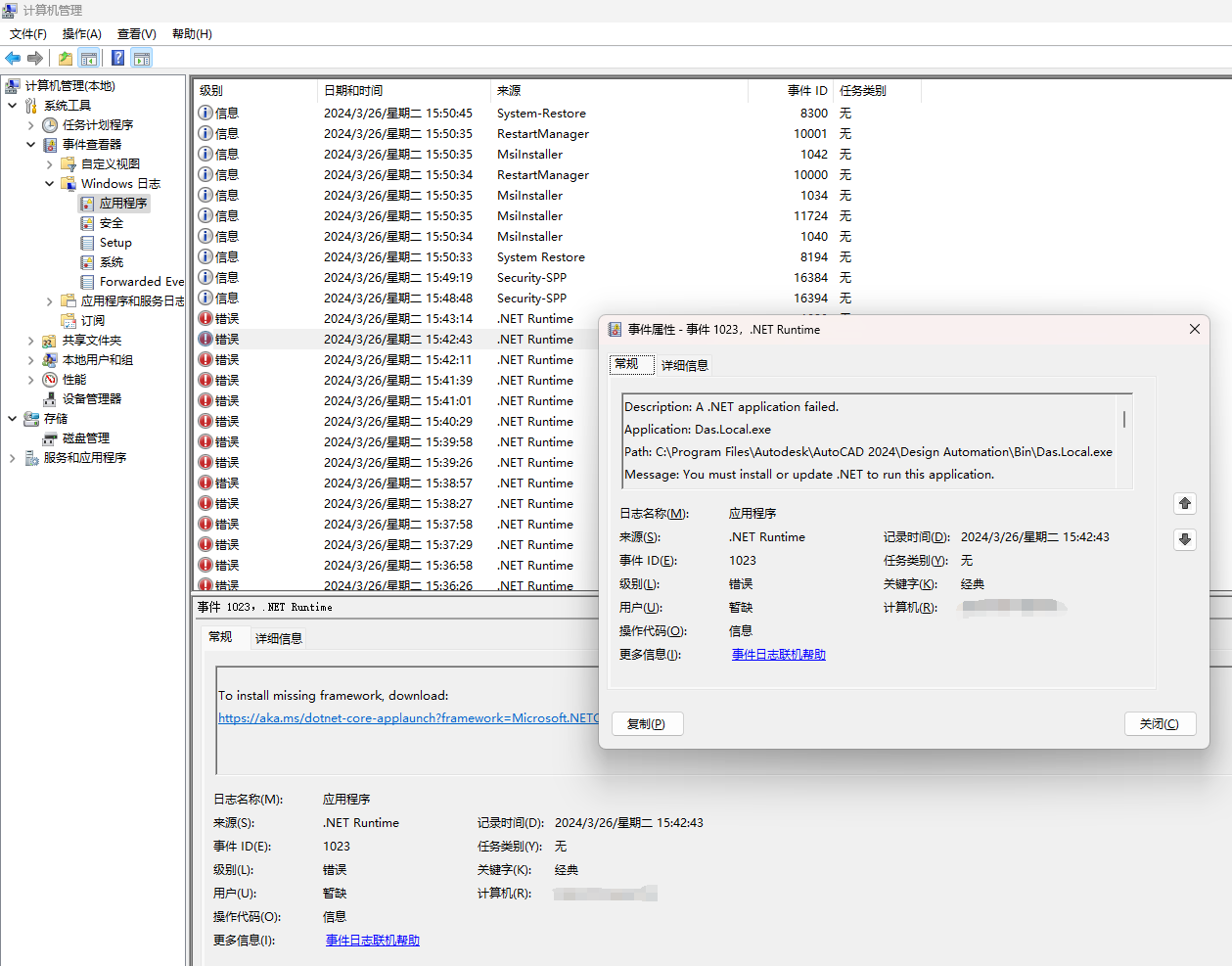
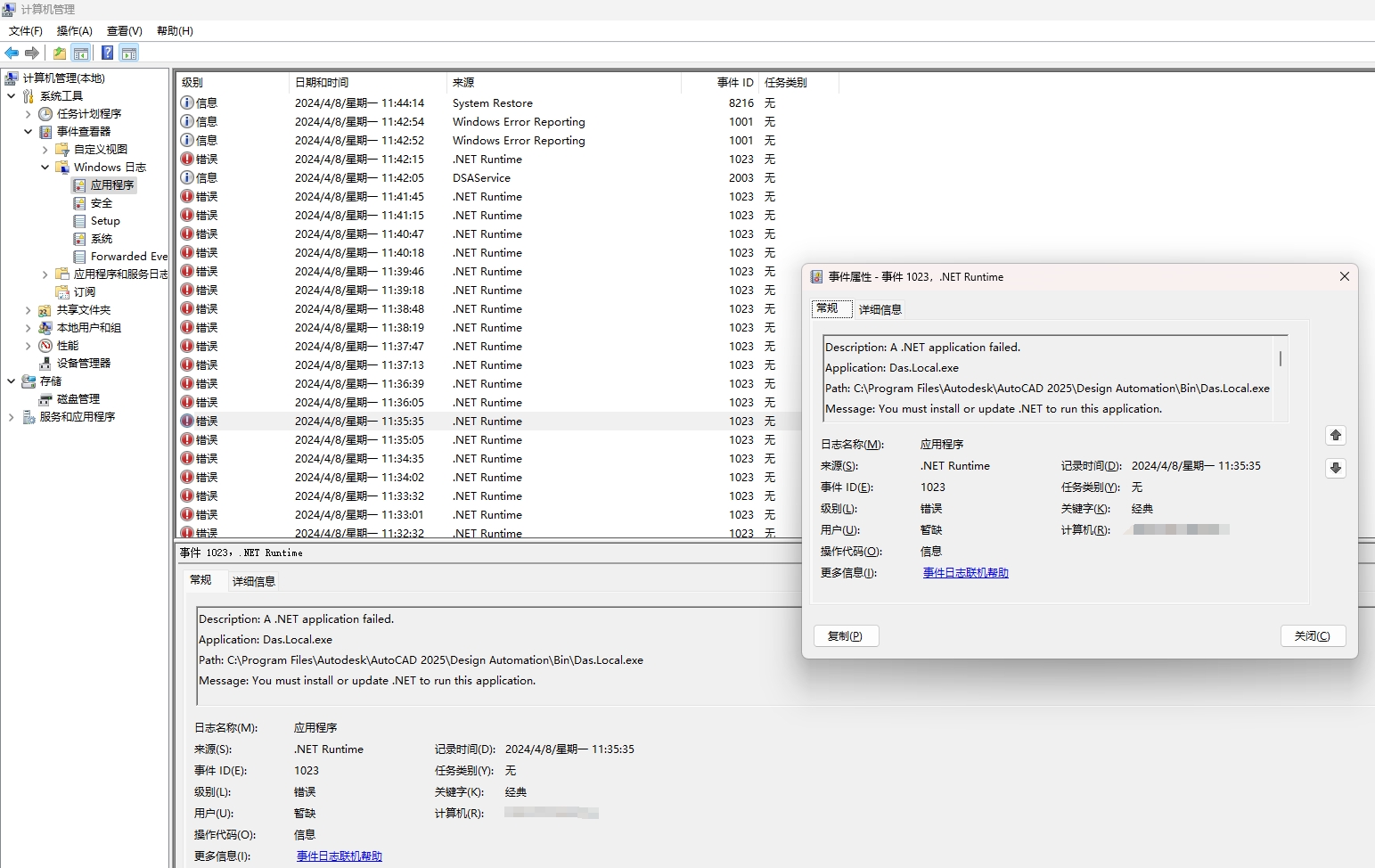
找到对应的错误即可
根据自己的CAD版本,下载所需要的运行库
以下是CAD2024的错误提示:
Description: A .NET application failed.
Application: Das.Local.exe
Path: C:\Program Files\Autodesk\AutoCAD 2024\Design Automation\Bin\Das.Local.exe
Message: You must install or update .NET to run this application.
App: C:\Program Files\Autodesk\AutoCAD 2024\Design Automation\Bin\Das.Local.exe
Architecture: x64
Framework: ‘Microsoft.NETCore.App’, version ‘6.0.0’ (x64)
.NET location: C:\Program Files\Autodesk\AutoCAD 2024\Design Automation\Bin\
The following frameworks were found:
7.0.17 at [C:\Program Files\dotnet\shared\Microsoft.NETCore.App]
Learn about framework resolution:
https://aka.ms/dotnet/app-launch-failed
To install missing framework, download:
https://aka.ms/dotnet-core-applaunch?framework=Microsoft.NETCore.App&framework_version=6.0.0&arch=x64&rid=win10-x64
